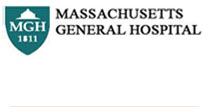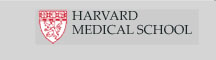FAQs
Frequently Asked Questions
Sample Submission
How do I submit a sample if I am not an MGH customer?
Non-MGH users can submit samples by first filling out a New Customer Information form (if you are a new customer) and then filling out the Sample Submission form, both of which are located on the Ordering Information page. Both forms can be emailed to nextgen@research.mgh.harvard.edu.
What if I don't meet all the submission requirements?
If you don't meet all the requirements, we can sometimes find a way around it. Just contact us!
What is the lowest concentration I can submit for sequencing?
We suggest that customers submit their samples at a concentration as close to 10nM as possible. However, new and improved protocols make lower concentrations possible, depending on the situation. It may be possible to sequence libraries which are as low as 1nM. If you have a low-concentration sample, please contact us to discuss it.
Do I have to pool my samples or can the Core do it for me?
Some people prefer to pool their own samples for consistency, but the Core will pool your samples on request. Just click the box indicating you would like "library validation" on the first page of sample submission. Make sure to enter information about the concentration and volume of material submitted, as well as the average fragment size if material is pre-sheared.
Using Galaxy
How do I submit a sample through Galaxy?
MGH users can submit a sample on Galaxy by first registering, then logging in and entering sample information through the Lab > Next Gen Sample Submission tab. For detailed instructions, including screencasts, showing how to navigate through the sample submission process for both barcoded and non-barcoded samples, please click here.
How can I retrieve my data from Galaxy?
To see detailed instructions, including screencasts, for how to retrieve data from Galaxy, please click here.
What else can I do with my data using Galaxy?
Screencasts illustrating some of the tools that Galaxy provides are available here. If you're interested in data manipulation tools that are not covered in the screencasts, you can contact us or try a third-party software.
What do I put in the "library size" field?
The library size can determined by gel size selection, a BioAnalzyer trace, or similar method. You can enter a narrow range or a precise number. The more precise, the better. If using an Agarose gel, either enter the size range you cut out of the gel and purified or the median of the range. If using BioAnalyzer, you can enter either the most prominent peak size, or to be more accurate, enter a weighted average of all peak sizes and concentrations. This number should include the size of the adapters added during library construction.
What is the difference between "Sample Preparation Method" and "Library Construction Method"?
Sample preparation refers to how the DNA or RNA itself was prepared (e.g. how it was extracted, purified, captured, cloned, any special protocols used, etc.), whereas Library Construction method refers to how the DNA or RNA was prepared for sequencing (e.g. protocols for adding adapters, fragmenting, size selection, purifying, size selecting, the source of adapters, modifications to any published protocols, etc.).
Why can't I see the "Lab" tab on my screen?
Usually, this means that you haven't logged in. Go to User > Login and enter the information you entered during registration. If the "Lab" tab does not appear then, please contact us.
How do I change information about my sample once I've submitted it?
If you have not yet submitted the sample as a project, click on "Define samples and services" in the left-hand margin, and scroll to the bottom to see a list of currently defined samples. Then click "Edit" to change information about the sample preparation and services requested or click "Barcodes" to add or edit barcodes. If the sample has already been submitted as part of a project, please contact us directly and we can change certain information, depending on the timing.
Can I change which samples I want run first?
Yes. If you submit multiple samples with different priorities, please notify us and we will do our best to accomodate your request should we have a limited number of lanes to fill in order to complete a flow cell. Similarly, if you submit more than one full flow cell and want to establish priority for your flow cells, please contact us.
How do I submit samples that I would like to be pooled for me?
Input each of your sub-samples into Galaxy as a separate sample, so that each tube you give to us has a unique Galaxy ID. If you have already completed library construction, make sure to click "multiplexed" on the first page of sample submission and indicate which barcode you have added to that sub-sample when prompted. When entering LC information, mention which/how many sub-samples you'd like to be pooled in one lane. Don't forget to also tell us in this section the volume, concentration, and size (if applicable) of the material submitted.
If you would like us to perform library construction for you, in addition to pooling, you will enter your sub-samples the same way as above (each sub-sample receives a unique Galaxy ID). Don't worry about clicking "multiplexed" or adding barcode information, we will assign those things for you. When filling out the "library construction method" field, in addition to indicating which protocol you'd like us to use, also indicate the volume, concentration, and size (if applicable) of the material submitted, and which/how many samples you'd like to be pooled in one lane.
Miscellaneous
How quickly can I expect my samples to be run?
Once your samples are submitted as a project they are entered into a queue. Flow cells are filled and sequenced on a first come, first served basis. The sooner a flow cell is filled with 7 samples of the same run type, the sooner it will be run. For that reason, you may consider submitting a full flowcell's worth of samples at once to speed things along, or you can contact us to inquire how many samples we currently need to fill a flowcell of your desired run type.
How do I pay for the services I need?
Currently, we require that MGH customers pay using a fund number as instructed by your PI. External customers will provide a billing contact name and phone number on the sample submission form, and arrangements will be made to complete a payment.
Can I request a run type other than paired-end or single-end 50 or 100?
If you submit a full flowcell's worth of samples, you can essentially decide however many cycles of sequencing you wish to perform. However, keep in mind that sequencing reagents are available in 50 and 200-cycle packs. Since your price covers the full set of reagents, it is most cost-effective to sequence multiples of 50 +/- 4 cycles. It may become possible to sequence more than 100 cycles when a new version of chemistry is released in summer 2011. If you are interested in alternative numbers of cycles, please contact us.
Can I use a custom sequencing primer?
Yes. Even though Illumina does not officially recommend this, it is possible to use a custom primer in certain cases where there is an initial constant region or a unique primer binding site due to a new library construction protocol. However, you can only use a custom primer for read 1 of paired-end sequencing. The primer must also be designed to be compatible with Illumina's chemistry. For detailed information to help you design your custom primer correctly, please visit the Resources page and click on IMPORTANT Custom Primer Design Info under Miscellaneous resources.
How should I submit my custom sequencing primer?
Custom primers must be HPLC purified, reconstituted to 100uM in EB, DI water, etc. (we recommend using a standard SSC buffer with TWEEN), and submitted at a volume no less than 10ul in a low-bind tube.
How can I make sure my custom sequencing primer will work?
There are a couple ways to validate a custom primer. Firstly, you can Sanger sequence to test the primer's annealing capabilities. However, a primer that is successfully sequenced may still fail to generate clusters in next gen sequencing, due to Illumina's unidirectional sequencing method (see Overview of Illumina chemistry). Therefore, the best way to test your primer is to set up a PCR reaction which uses your sequencing primer as the forward primer and the P7 sequence as the reverse primer. To see relevant sequences, please visit our Custom Primer Design page.
Does the cycle number I choose include barcoded cycles for multiplexing?
Yes. When you indicate that you would like a PE50 run type, you will receive 50 cycles of sequence data, plus an extra 7 cycles to sequence the barcode.